IMI Attendees Print is small utility specially designed for Microsoft Outlook users to print the names of the people who have been invited to a meeting and response status - Accepted, Declined, Tentative, None. From Outlook, there no direct way to print the response status... This is reason we to produce this unique tools.
Key Benefits
Obtain information for meeting items from any Appointment folder in Microsoft Exchange Server 5.x or/and Microsoft Exchange Server 2000/2003
Obtain information for Meting Request items from any Outlook Appointment folder.
You can print directly the names of the people who have been invited to a meeting.
You can print directly response status - Accepted, Declined, Tentative, None
You can save/export report directly to Microsoft Office Word
You can save/export report directly to Microsoft Office Excel
You can save/export report as RTF file
You can save/export report as Adobe PDF file
You can save/export report as HTML file
Compatible with Outlook 2000/2002/2003/2007
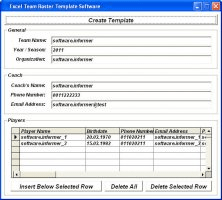
It offers a solution for coaches to create accurate rosters for their teams.

A useful tool to compare Excel spreadsheets' values and formulas automatically.
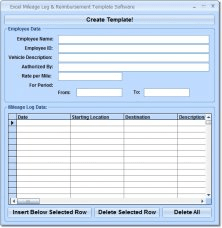
Create custom mileage logs in MS Excel. Excel 2000 or higher required.
Comments